One month down in 2025: How are your resolutions coming along? Check out how to get back on track here.
Forum Discussion
wamsender
7 months agoExplorer | Level 4
Says I’m maxed out on storage, but I’m not…
I have 18.25 gigs available that I got for free from several people signing up for a Dropbox account through me. I deleted 90% of everything…and permanently deleted…and it still shows maxed out and no...
- 7 months ago
wamsender wrote:
Can I delete my backup? That seems to be the problem...???
As mentioned on Saturday, you have the backup feature enabled. Refer to the following links to learn how to manage your backups.
ianshere
5 months agoExplorer | Level 3
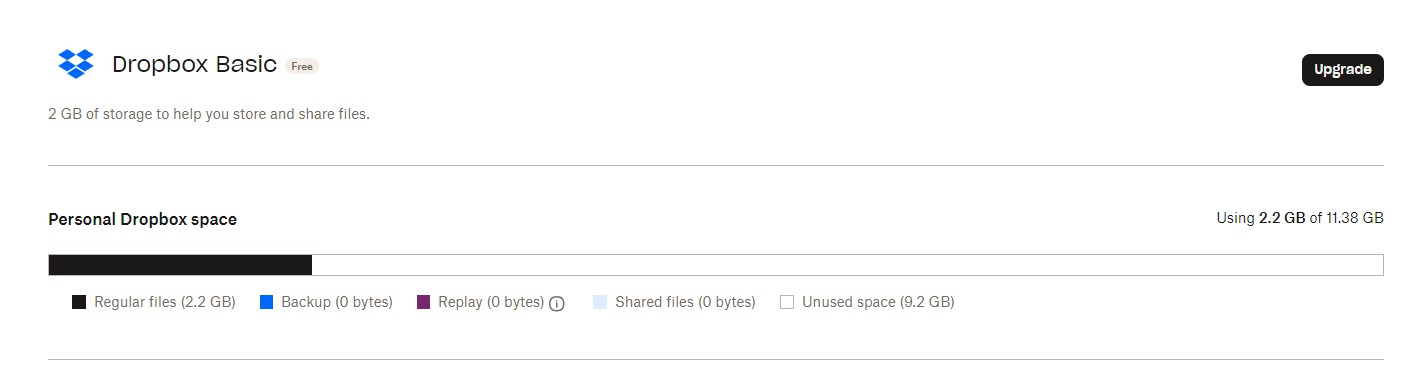 Not even vaguely close to my limit - 2.22Gb of 11.38Gb Dropbox reports. I checked, and cleaned out, a bunch of files and folders from Shared and Home Page, but it didn't make a difference to the 2.22Gb that I was reported as using, and, when trying to copy a single small file - 3-400kb - it failed again.
Not even vaguely close to my limit - 2.22Gb of 11.38Gb Dropbox reports. I checked, and cleaned out, a bunch of files and folders from Shared and Home Page, but it didn't make a difference to the 2.22Gb that I was reported as using, and, when trying to copy a single small file - 3-400kb - it failed again.
Rich Super User II
Super User II
5 months ago Super User II
Super User II
ianshere wrote:
Not even vaguely close to my limit - 2.22Gb of 11.38Gb Dropbox reports.
Where are you seeing a message about being out of space? Do you have a screenshot of that message?
... when trying to copy a single small file - 3-400kb - it failed again.
Do you have a screenshot of the exact error you're receiving?
- ianshere5 months agoExplorer | Level 3

- Walter5 months ago
Dropbox Staff
Could you also let us know the steps you take that lead to this error ianshere?
Are you getting this on the Dropbox app or on the website?
- ianshere5 months agoExplorer | Level 3
A client sent us a share link to her dropbox containing photos for her website. Trying to copy a folder or even, as in this case, a single image to our dropbox causes the error. We use the webpage not the app.
About Storage Space
Looking for help with managing the storage space in your Dropbox account? Talk to the Dropbox Community and get advice from members.
Need more support
If you need more help you can view your support options (expected response time for an email or ticket is 24 hours), or contact us on X or Facebook.
For more info on available support options for your Dropbox plan, see this article.
If you found the answer to your question in this Community thread, please 'like' the post to say thanks and to let us know it was useful!