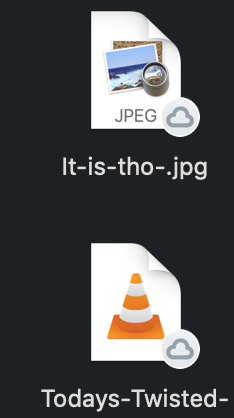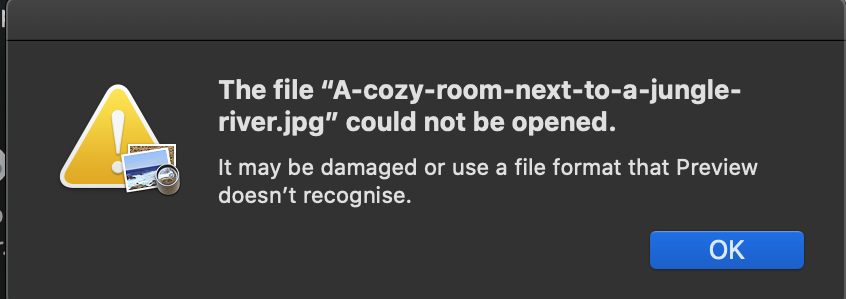You might see that the Dropbox Community team have been busy working on some major updates to the Community itself! So, here is some info on what’s changed, what’s staying the same and what you can expect from the Dropbox Community overall.
Forum Discussion
susan s.25
5 years agoNew member | Level 2
I can't open my files on my Mac
I can't open any of my Dropbox files. My Mac was recently upgraded to Catalina and I wonder if that is part of the problem. However, until this morning, I was able to view my Dropbox files
Lusil Dropbox Staff
Dropbox Staff
 Dropbox Staff
Dropbox StaffHey susan s.25, I'd be more than happy to help look into this with you!
I'll just need a bit more info so as to have a better understanding of this. For example:
- Are you getting any errors when you try to open your files?
- If you do, a screenshot (without any personal info) would be very helpful.
- Are these files personal/private or shared with others?
- What do you see when you hover over your Dropbox icon that's next to your computer's clock?
Let me know what you find!
spnkk
5 years agoNew member | Level 2
Not sure if this is the same issue but i also face the problems. Below some screenshots. Its no longer possible to view regular files after the MAC OS upgrade (installed latest version of dropbox as well)
- Lusil5 years ago
Dropbox Staff
Hey spnkk, I'm more than happy to help!
It seems like the files you're trying to access are online-only and, to open them, they'll need to be made local.
You can do this by right-clicking on the file, selecting the Smart Sync option, and then clicking on local.
You can also find more info about Smart Sync and the syncing icons here.
Also, niki_m, could you please provide a bit more info on the exact behavior you're seeing? Are you getting any errors?
Any additional info would be very helpful.
Let me know how it goes! :grin:
- niki_m5 years agoExplorer | Level 3
Hi Lusil,
Thanks for the reply.
My Dropbox has been syncing for weeks now - the screen shot shows its syncing 4 files / 1 sec, but it's been stuck on that for a couple hours now. I have my Dropbox on an external hd, so when I connect it to my computer and open the Dropbox App, Finder is so slow to go between folders and files if it doesn't completely crash. I no longer see the green check marks, nothing loads in my preview or if it does, it takes forever...
- Lusil5 years ago
Dropbox Staff
Thanks for getting back to me, niki_m.
At first, please bear in mind that we don't recommend having the Dropbox folder in an external hard drive, as it runs the risk of various unexpected behaviors if the desktop app starts before the drive mounts and gets recognized by your computer.
Also, although the desktop app seems to be running, it doesn't look like the folders you show in your Finder are part of the Dropbox folder that's syncing.
Could you please click on the folder icon that's next to your avatar in your Recent/Notifications menu and double-check where it takes you? Can you see the syncing icons there?
Let me know what you find!
- niki_m5 years agoExplorer | Level 3
Ugh, I've been having similar issues with Dropbox ever since Catalina too. Following to see what potential fixes might be.
- angelakn4 years agoNew member | Level 2
same issue on my new mac. everytime I try opening one of my dropbox files it says it cannot access the file or its not available.
- Walter4 years ago
Dropbox Staff
If this persists after rebooting your computer, could you send us a screenshot of the app's status as shown in your menu bar and one of the exact error you get angelakn?- angelakn4 years agoNew member | Level 2
I did all those things and spend a lot of time with tech support. The right-click to get a dropbox link from finder is selective. Some files it works and others it doesn't. I give up.
About View, download, and export
Need support with viewing, downloading, and exporting files and folders from your Dropbox account? Find help from the Dropbox Community.
Need more support
If you need more help you can view your support options (expected response time for an email or ticket is 24 hours), or contact us on X or Facebook.
For more info on available support options for your Dropbox plan, see this article.
If you found the answer to your question in this Community thread, please 'like' the post to say thanks and to let us know it was useful!