You might see that the Dropbox Community team have been busy working on some major updates to the Community itself! So, here is some info on what’s changed, what’s staying the same and what you can expect from the Dropbox Community overall.
Forum Discussion
vandermark1977
3 months agoExplorer | Level 3
Shared folder missing/deleted, how can I get it back?
I have a shared folder with aprox. 8 persons. I have a dropbox plus account.
The shared folder has been deleted from my dropbox and we don't know how that happened.
The folder does not show in the 'deleted files' section in the online dropbox website.
How can i retrieve/restore the shared folder?
EDIT: in the events section is see that 'I removed my access to the shared folder'.
I dont recall this and the question is, how can i restore access?
All team members who had access to the same folder have the exact notification in the events section, at the same time.
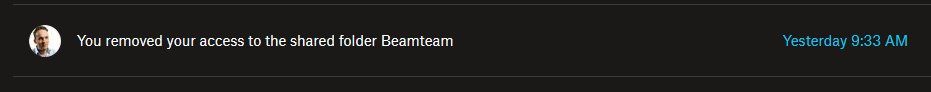
- Jay
Dropbox Staff
Hi @vandermark1977, thanks for bringing this to our attention.
The event you mentioned means that you, or someone else with editing rights, removed you from the folder entirely, and that you can't join the folder again from this page.
This means that you'd need to contact the owner of the shared folder to invite you back to the folder.
If you need any further assistance, please let me know.
- vandermark1977Explorer | Level 3We all have the same event, including the owner of the folder. That is the strange thing.
- Jay
Dropbox Staff
Was the shared folder moved into another shared folder, or, if you're on a Dropbox team, into a team folder?
Does the owner still see the folder as a private folder on their account?
About Delete, edit, and organize
Solve issues with deleting, editing, and organizing files and folders in your Dropbox account with support from the Dropbox Community.
Need more support
If you need more help you can view your support options (expected response time for an email or ticket is 24 hours), or contact us on X or Facebook.
For more info on available support options for your Dropbox plan, see this article.
If you found the answer to your question in this Community thread, please 'like' the post to say thanks and to let us know it was useful!