You might see that the Dropbox Community team have been busy working on some major updates to the Community itself! So, here is some info on what’s changed, what’s staying the same and what you can expect from the Dropbox Community overall.
Forum Discussion
Hap H.
10 years agoNew member | Level 1
Removal of duplicate photos in my dropbox photo library
I somehow uploaded several hundred photos from my iphone to dropbox. Not sure how I did it, but now I see a lot of duplicate photos in dropbox (carousel).
- Simon E.11New member | Level 1
I don't think that's the case to be honest Costa. I pay £99 per year and it's happening to me. I've switched off auto upload and put a reminder in my diary to upload at the end of each day. It's a poor show to be honest.
- Meghan M.Helpful | Level 5
I also pay $12/month for Dropbox. And still I have duplicates.
- Tina R.3New member | Level 1
Thank you, Hap. But I am sorry, there is no way to do this rather you have to do it manually. But in windows pc you can use DuplicateFilesDeleter. it is very simple to use. But make it sure to keep the important files in back up.
Thanks all dropbox users for your valuable times.
- Titus C.New member | Level 1
Well I'm just p!ssed off with it. I'm on Android. Easy to run out of space. I don't need this. Uninstall is looking likely....
- Susanne A.New member | Level 1
I want to know when I do a system clean on my android including the large files will it delete the same files that are in my Dropbox
- Mike D.30New member | Level 1
I have the same issue with tons of duplicates getting created, and I'm 100% sure it started when I got rid of Carousel and upgraded to a version of the Dropbox app (on iPhone) that does the uploads. I did both of those things today and I went from no duplicates to hundreds of duplicates.
- Simon E.11New member | Level 1
I emailed with Dropbox support and this is the latest reply I've had:
If you are seeing (1) added to a file name, this means you added a file in a folder that already had the same type of file with the same file name. This usually happens with a copy.
If you see a file with -1 in the file name, this happens when a third party app changes your photo slightly. Dropbox sees this as a new photo and uploads it again. When it does, the file is renamed with a -1.jpg at the end. To stop this from happening, you will need to turn off camera uploads, uninstall any syncing or third party apps that could be editing your photos, and then turn camera uploads back on.
After this take a single photo. Is this photo duplicated? If not, you have uninstalled the application that is doing this.
I will try this later, but I don't think I have any other app syncing with Dropbox so I don't expect it to work.
- Simon E.11New member | Level 1
An update from Dropbox support - I got this mail this afternoon:
Thanks for reaching out about this! We apologize for the hassle and we appreciate your patience.
We're aware of this bug and working to fix it. When we have a fix in place, we'll release an update via the App Store, so make sure to stay up to date with the latest Dropbox releases.
Again, thanks for letting us know and thanks for using Dropbox!
- Karl H.4Collaborator | Level 8
It's early December 2016 and this is still happening. I took 5 videos on 12/1 and 12/2. On 12/4 at 5:36pm, something caused copies of these 5 videos to be uploaded to Dropbox in reverse order. That's 317mb of extra data.
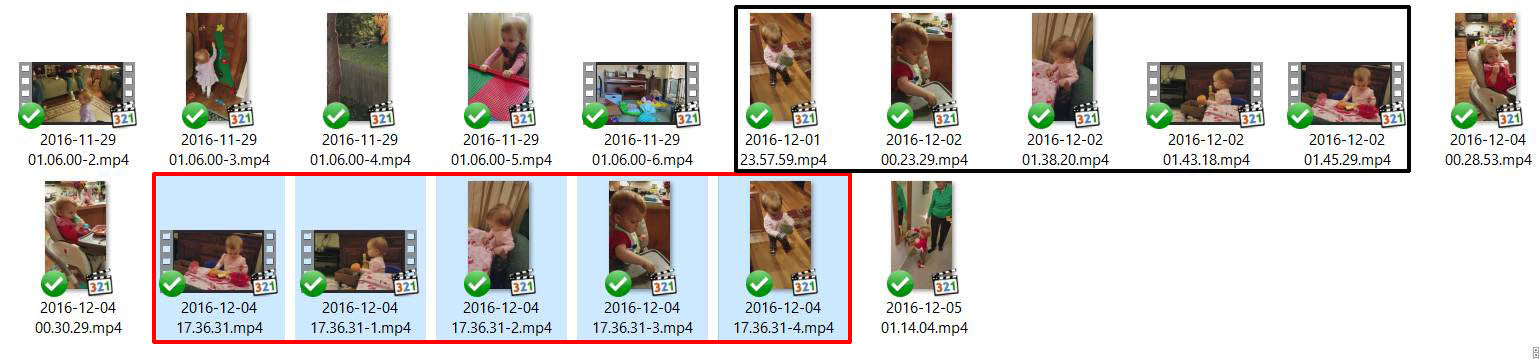
These are undetectable by duplicate file checking software, because they are changed in some small way -- the file size is slightly larger (by 76 bytes!):
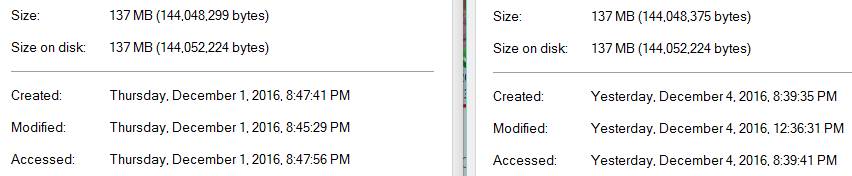
This started happening when I got a new Samsung S7 a few months ago. Something on the phone (that was not on my last phone) is changing these files, and finding what is doing it is the best way to fix this. I looked at my Google Photos and there is nothing there. I can't find any Samsung Cloud or Sync enabled on my phone. What other things might be responsible?
Dropbox is just doing what it's supposed to, so on one hand it's not to blame, but as long as it keeps happening they're going to have an increasing number of unhappy users, so it's in their interest to help find the culprit.
- Karl H.4Collaborator | Level 8I think someone has found the responsible app. There is a Samsung "feature" that creates "events" out of your photos and possibly videos... Without being turned on and without informing you that it's doing this. (Maybe the next thing they can "give" us without asking is something to take all of our emails and texts and photos on a given day, and combine them into little stories! Wouldn't that be swell!) Anyway, go to Gallery and find Events (in a little pull-down menu), and turn off Auto-Create Events. Thanks to rin for finding this!
About Delete, edit, and organize
Solve issues with deleting, editing, and organizing files and folders in your Dropbox account with support from the Dropbox Community.
Need more support
If you need more help you can view your support options (expected response time for an email or ticket is 24 hours), or contact us on X or Facebook.
For more info on available support options for your Dropbox plan, see this article.
If you found the answer to your question in this Community thread, please 'like' the post to say thanks and to let us know it was useful!