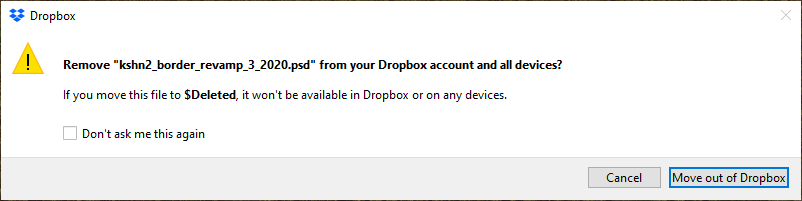One month down in 2025: How are your resolutions coming along? Check out how to get back on track here.
Forum Discussion
dimalique
6 years agoHelpful | Level 6
Dropbox asks if I want to remove a document right after I save it
For the last couple of days, whenever I have saved a Photoshop or an Illustrator document to Dropbox, I have received a pop-up message right afterwards that says:
"Remove "name of document" from yo...
Fiona Dropbox Staff
Dropbox Staff
6 years ago Dropbox Staff
Dropbox StaffHey dimalique, thanks for reporting.
Sorry to hear you are having trouble. Can you post a screenshot of the error message you described please?
I will also need to know what version of Dropbox you have installed on the device giving you the error.
Thank you!
dimalique
6 years agoHelpful | Level 6
Hello! This is a screenshot of the message:
I am using Dropbox v88.4.172 on all my devices.
Thank you.
dimalique
- Fiona6 years ago
Dropbox Staff
I understand what is going on now! :slight_smile:
Thanks for posting this screenshot Dimalique.
So, this message is a security notification that informs you, that dragging a file out of the local Dropbox folder, will sync as a deletion of this file for all of your devices and the Dropbox cloud.
The file will still exist in the location that you will drop it. Outside of Dropbox. Did you try to move this file out of your local Dropbox folder?
Get back to me with any questions or concerns.
- dimalique6 years agoHelpful | Level 6
Hi! I just want to see if I have this right. When I open an Adobe file from my Dropbox folder on my local machine, make changes, and press save, Dropbox believes I'm dragging that file out of the local Dropbox folder and wants to delete it from all other folders? I'm not changing the folder in which I am saving the document. I'm simply saving the changes I have made to the file itself.
dimalique
- Fiona6 years ago
Dropbox Staff
Thanks for clarifying that. I thought you were moving the file out to edit it for some reason.:hear_no_evil:
This is an unexpected behavior that I really want to investigate and help with. Sending you an email right now. If you can record a screenscast for me, I would be grateful.
To create a screencast on Windows please follow the steps below:
1. Open “Problem Steps Recorder” by clicking the Start button and then typing psr.
2. Click Start Record and replicate the steps to show your problem
3. Once you’ve replicated the steps, click Stop Record
4. In the Save As dialog box, type a name for the file, and then click Save (the file is saved with the .zip file name extension)Thank you for your patience. We'll get to the bottom of this.
About Create, upload, and share
Find help to solve issues with creating, uploading, and sharing files and folders in Dropbox. Get support and advice from the Dropbox Community.
Need more support
If you need more help you can view your support options (expected response time for an email or ticket is 24 hours), or contact us on X or Facebook.
For more info on available support options for your Dropbox plan, see this article.
If you found the answer to your question in this Community thread, please 'like' the post to say thanks and to let us know it was useful!