You might see that the Dropbox Community team have been busy working on some major updates to the Community itself! So, here is some info on what’s changed, what’s staying the same and what you can expect from the Dropbox Community overall.
Forum Discussion
nsbcmedia
7 years agoExplorer | Level 4
Smart Sync Online Only Files still using disc space
I am using smart sync on multiple Macs, one running macos 10.12.6 and the other running macos 10.14, they both are showing my hard disks are almost full even though the majority of the files are set to online only. When I choose Get Info I show a size of 687GB (38 GB on disk) for 60,699 items. So though it should only be 38GB on disk my OS's are reading it as 687GB on disk. I've tried reinstalling and since its happening on two different machines with two different versions of OS, one with APFS and one without, it appears to be a dropbox issue and not a machine issue. A quick glance at the forums shows that this has been a common occurance. Any suggestions?
- On the Smart Sync page, it states the following:“On APFS, the operating system takes snapshots of the file system and available hard drive space. These snapshots may not update after you've used Smart Sync to set Dropbox files as online only. This means that hard drive space you freed up with Smart Sync may not be immediately reflected or available if this snapshot hasn't updated.“This hard drive space should eventually be freed up by the OS, but the amount of time this will take can vary. This isn't a behavior specific to Dropbox, but instead the designed behavior of macOS.”If Apple didn’t suggest this possibility to you, then I’m not sure what else I can say.Users have reported these issues in the past, however the problems went away, presumably because the snapshots of the hard drive changed, which are essentially Time Machine snapshots.This issue occurred even on older versions of macOS, and yet the issues stopped after some time.I can only recommend checking with Apple again, given this information.
- CadamHelpful | Level 5
HI there. I am having the same issue. All my dropbox files are Online Only but dropbox gave me a warning today that my hardrive is full - and so it is! Using Smart Sync and MacOS 10.13.6. Help!
All smart sync online onlysays documents is 1.34 TB on my hard drive. NOt sure how that can really be as I only have a 500GB storage harddrive
- ridgewayExplorer | Level 4
Having same issue across windows and various versions of macOS. I'm the admin for our business account which is near the 3TB limit... and smart sync worked, while oddly in beta. Now it's not syncing properly on my account even when setting to online only and letting it reindex (which is a pain itself). Files will be completely missing on another device that should be syncing.
Further, the Dropbox admin panel won't even load the 'recently deleted' files button. I am losing a little faith in the reliability of this - previously awesome as it's cross platform - team file collab suite. I mean we literally just ditched the on-prem file server which was a pain in itself... and here I am with all these sync issues. I tried supprt and reverting to non-beta; no luck, and now I'm back on beta hoping that the fix gets pushed there first (no other team members on beta that I know about).
I mean what's goin on here it's a mess:
https://www.dropbox.com/s/sxhjs9lcveb85o6/Screen%20Shot%202018-11-27%20at%202.21.39%20PM.png?dl=0
and
https://www.dropbox.com/s/sxhjs9lcveb85o6/Screen%20Shot%202018-11-27%20at%202.21.39%20PM.png?dl=0
Been progressively getting worse the past 2 months, there needs to be a resolution to this - I currently refer Dropbox business to businesses instead of on-prem servers but I'm getting wary.
Thanks in advance.
- Jay
Dropbox Staff
Have you contacted Apple already about the OS not being able to recognize the correct file sizes? Regarding the deleted files page, could you try switching browsers to see if this helps? Otherwise, use incognito/private browsing mode without any extensions running, clearing your cache and even resetting your browser entirely. Let me know how it goes!
- Sebhue18New member | Level 2
I'm experiencing the same problem with my business account and it is affecting every member of my team. Each uses selective sync and each shows that their hard drives are full when you look at "About this Mac."
Has anyone found a workaround? After reading through this thread, it looks like the Dropbox team has not proposed solutions, but perhaps I've missed some key piece of data.
Thanks!- Jay
Dropbox Staff
Hi Sebhue18, if you’re only using selective sync, and not Smart Sync, could you check that the folders unchecked in the window are not present on the machine?When unchecking a folder, it should delete them from the machine, but sometimes it doesn’t, so you’ll need to delete them yourself.These folders can be identified with a grey minus symbol on them, like so: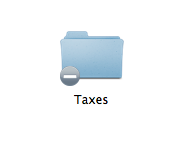 Prior to deleting them, make sure that the users haven’t been updating files in those folders, since they aren’t synced to the site, and will be deleted.
Prior to deleting them, make sure that the users haven’t been updating files in those folders, since they aren’t synced to the site, and will be deleted.- Sebhue18New member | Level 2
@jay
We're using SmartSync, not SelectiveSync.
- Jay
Dropbox Staff
Hi there, as the ‘Get Info’ page confirms that Smart Sync is working as it should, you’ll need to contact Apple to see if they can correct this for you, as the Mac OS is itself reporting the incorrect amount, not Dropbox.- PixelshotNew member | Level 2
Same thing is happening to me.
I know the temptation is to pass the buck, but I don't think it's a Mac issue, or at least I'd like Dropbox to take this issue seriously. If it is indeed a mac issue, Dropbox should at least be able to provide a reason and a workaround since certainly many of your users use a Mac and this service is entirely based on this very thing working properly (file sizes reflected correctly). Seems that it is happening to other people as well, according to other threads I've read. In my case, the main Dropbox folder shows the full disk amount even though many files are marked as in the cloud.
Here's one folder that is marked as entirely in the cloud:
So, where is that 73 GB that should be free space on my hard drive and why does the main Dropbox folder think it's full size?
- nsbcmediaExplorer | Level 4
I actually started with Apple support after reading the responses to other posts on here. Their response, which I tend to agree with, is that if its happening on mulitple machines running mulitple versions of OSX then it would be a Dropbox issue and not an Apple OS issue. I have tried some reinstalls and rebuilt the spotlight indexes and the issue remained.
- PixelshotNew member | Level 2
I also tried emptying cache as suggested by a Dropbox web page. No change. It's been this way for several weeks.
- harjisinghHelpful | Level 5
Yup, seeing the same issue on my end. Its a bit frustrating since we use alot of memory heavy programs. How can this be fixed?
About Create, upload, and share
Find help to solve issues with creating, uploading, and sharing files and folders in Dropbox. Get support and advice from the Dropbox Community.
Need more support
If you need more help you can view your support options (expected response time for an email or ticket is 24 hours), or contact us on X or Facebook.
For more info on available support options for your Dropbox plan, see this article.
If you found the answer to your question in this Community thread, please 'like' the post to say thanks and to let us know it was useful!