We are aware of the issue with the badge emails resending to everyone, we apologise for the inconvenience - learn more here.
Forum Discussion
nielsvb
8 years agoHelpful | Level 5
Dropbox won't start on my Windows 10 computer
I noticed that the dropbox icon was not in my apps tray, so I tried to start it manually, clicking the icon on my desktop. Nothing happens - win 10 task manager shows that it starts, but the program ...
- 8 years agoI would do all of that yes.
Remove all references to Dropbox in the registry. Remove any .exe references etc. to Dropbox. Restart computer.
Try a reinstall from www.dropbox.com/downloading
oraco
6 years agoNew member | Level 2
Hi Team
I have had this same issue twice now and I have to say that it is really starting to bug the heck out of me. I have no issues with my other cloud storage programme, none and never. Only Dropbox. I think the level of support has something to be desired as well, I feel that there isn't a solution that just corrects this permanently. My Dropbox has been starting (that's it) for about 2 weeks, it only happened when I decided to resync a larger folder. Up until that point, I was doing a folder at a time to avoid this issue. If Dropbox can't handle large volumes of syncing, what is the point of even having it? Almost over it, sick of uninstalling and reinstalling, thinking that I might just upgrade my Google Drive where I have no issues.
- roark6 years agoNew member | Level 2
Hi oraco,
Although I don't read a question, I want to advise you to get in touch with Dropbox Support. They helped me well, after 5 days of trial and error, everything runs perfectly again. Good luck!
- Jane6 years ago
Dropbox Staff
Hey oraco, as this pertains to your setup & settings, it would be best handled through our Official Support channel so as to check back on your account specifics on our tools. I can see that your request has currently reached our higher-level technicians, so I’ve made sure to include a copy of your comments on your ongoing correspondence & I’ve increased your support priority internally.Since they’ve got more advanced tools at their disposal, they could best determine where the issue lies. Please include all relevant details on that email chain & rest assured that they’ll do their best to follow-up on the matter. I hope that this helps to some extent!- CerebralKnievel6 years agoNew member | Level 2
I'm encountering the same issue (since upgrading to Windows 10). The Dropbox icon is no longer down in the lower right corner on the System bar. And when I load it from the windows program search the icon appears briefly, just to say "Starting," then disappears. I've already done a re-install and nothing has changed.
- Jane6 years ago
Dropbox Staff
Hey CerebralKnievel, thank you for the detailed explanation! I believe that the installation hasn’t been carried as expected, so I’d suggest re-installing our desktop app once using our Offline installer as a quick fix & see if it does the trick for you:Spoiler- Stop Dropbox (If needed) by clicking the Dropbox icon in the system tray at the bottom of your screen. >Click on the
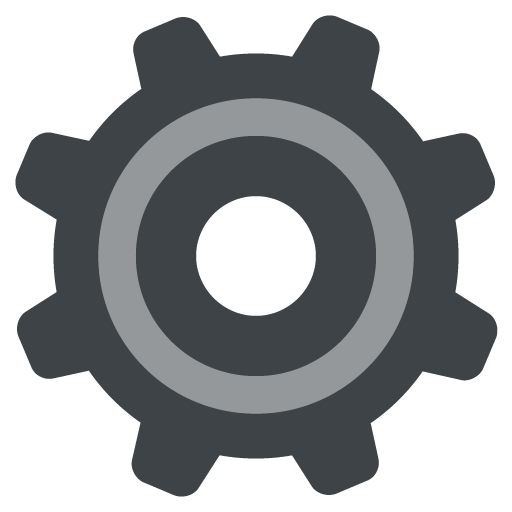 icon in the Notifications panel and select "Quit Dropbox".
icon in the Notifications panel and select "Quit Dropbox".
- Uninstall Dropbox: [Note: If Dropbox was installed by a Windows administrator in Program Files, you will need admin permissions to remove the application.]> Click on the Start button on the bottom left of your screen, and select "Control Panel" (Windows 7), or type Control Panel at the Start screen or start menu, and click on it (Windows 10, 8 ).> Click "Uninstall a Program". >Select Dropbox from the list of programs and click "Uninstall".
- When the uninstall finishes, reboot your computer. This will make sure the uninstall is complete.
- At that point, I’d suggest disabling any Security/Antivirus programs & give our offline installer a try: https://www.dropbox.com/downloading?plat=win&type=full (Windows)
Please keep me updated here on the outcome & I’ll do my best to follow-up on this discussion. Have a wonderful week ahead until we talk again! - Stop Dropbox (If needed) by clicking the Dropbox icon in the system tray at the bottom of your screen. >Click on the
About Apps and Installations
Have a question about a Dropbox app or installation? Reach out to the Dropbox Community and get solutions, help, and advice from members.
Need more support
If you need more help you can view your support options (expected response time for an email or ticket is 24 hours), or contact us on X or Facebook.
For more info on available support options for your Dropbox plan, see this article.
If you found the answer to your question in this Community thread, please 'like' the post to say thanks and to let us know it was useful!