Start 2025 on time and up to date. Seamlessly integrate your calendars into Dropbox with these simple steps.
Forum Discussion
Shawn V.2
10 years agoNew member | Level 1
Ipad and Iphone viewing of long file names
Our company is having the issue that on the mobile app (using the ipad or iphone) often times the file name is too long to properly view what we are opening. I want to be able to read the entire file name so I know what i am opening since many of the beginning and last parts of the file are exactly the same for filing purposes so I want to be able to view the file name without having to open each one in order to find out. I'm hoping I make sense. Is there something I'm missing where I'm able to do this? I can't "right click" on the file name cause I'm mobile otherwise I would try that 🙂
Well, bugger me, Dropbox has finally fixed this with the latest update. I thought to re-check this today after the latest change, and straight away could see the filenames are displayed differently. The font is smaller, and the filename is truncated in the middle, so I can read the start of the file name, but also the end which is (with my file-naming convention), typically the differentiator. But the kicker is what happens with the display pane. It is now possible to close that — there’s a small “x” in the top left corner of the display/preview pane — and once that closes, the left pane with the file names expands to full screen view! And voila! I can now see the full long file names. Dropbox: THAT is the way to take advantage of the larger screen on an iPad, especially the 12.9” model. I’m still annoyed it took so long to remedy, but thank you for finally doing it.
- Kevin W.52New member | Level 2
Hi Guys
I am really frustrated with the ipad version of dropbox. On the iphone version, in landscape view the file view expands giving filenames greater space, but on the ipad version you have restricted the width of the file view pane. Please can you add a small button or option under the menu (upload, create folder etc) that expands the file view pane to the full width of the screen. This would greatly improve the workflow when using dropbox on the ipad.Many thanks
Kevin
- heikkipekkaHelpful | Level 6
This. It must have been other's frustation as well to not be able to browse files on folders using FULL SCREEN on iPad. Why oh why it's restricted to a narrow column on left I can't understand.
There should be a way to browse the files on a grid, as well.
- grahampcExplorer | Level 4
I can't believe this is still an issue -- it's so easy to fix. Fix it please! It's a major frustration.
- HB6453Explorer | Level 4
I just got done with a back and forth with Dropbox Support. I too am frustrated at this feature, or lack thereof. I have been an iPhone user since inception. I'm a contractor and LIVE on Dropbox in the field. I got a new iPhone 7Plus just so I could have more screen space in the field. Came to the brilliant conclusion that an iPad would be the best solution since it is so much larger than the iPhone. Have had my new iPad Pro 9.7 for two weeks now. It has been rendered utterly USELESS due to the inability to turn off, or even adjust, the preview pane so I can see more of the file names. My file names can get large due to job names and such, so the list of files all appear the same (ie. Johnson Plans ARCH.....here is where it gets specific). Dropbox's solution to this was the nifty little drop arrow to the right of the file name. That's a great feature if you only have 2 or 3 files to choose between. I might have 100 files that appear similar, so I MUST be able to see the entire file name. There is no other option. Therefore, not being able to turn off, or reduce, the preview pane makes the iPad version of Dropbox as useful as using a nail file to cut a 2x12.....
Note to Dropbox....Please show me how that drop arrow is an efficient way to find a file amongst 100 or so files? PLEASE don't make me switch to Box. I have too much invested in Dropbox.
- Linn S.New member | Level 2I have an issue with long file names and iOS. Whenever I use my iPad Air or Mini, the long file names are truncated, in both portait and landscape view. I understand that there is an inforamtion button but that is slow and and cumbersome (in my option). The view expands in iOS for the phones but not the iPads. Any help or advice... Thank you,
- Ben C.19New member | Level 2
Wow. I thought I was just being technology challenged with the long file name issue (by long file name... I don't mean long... just anything over, say, 12 characters).
This really is weird that it's not fixed. :|
I did have a look at that Readdle app mentioned, but looks like you need to download a bunch of things - generally I avoid that preferring to use online. Oh well. So much for trying to use my iPad for everything :)
- lcsvHelpful | Level 5
I found this thread after getting extremely aggravated trying to quickly find a Dropbox file on my iPad. After reading all of the comments and coming to the realization that there is no fix for this seemingly simple to fix problem (and it doesn't look like anyone at Dropbox cares), I found an app called 'File Manager' and it's free. It worked for displaying my full dropbox file names. Not sure it would work for a business but, for a personal user, it did the trick. It's sad that Dropbox is forcing us to go to third party applications instead of just fixing the problem.
- lascafeterasNew member | Level 2
We are having the same issue some of you have been having for years. Dropbox what's the word?
- jhsuehNew member | Level 2
I am unable to read the longer file names that I've uploaded onto Dropbox. Even when I turn my iPad to landscape format, it is still not able to read them completely. Is there a way to re-adjust that so it is possible?
- Mark
Super User II
No there isnt I'm afraid.
It is (annoyingly), however, a commonly requested feature.
- heikkipekkaHelpful | Level 6
- I can't see the full filename of a file
- I can't see the full date of a file
What's going on? Who thought this is a good idea on iPad?
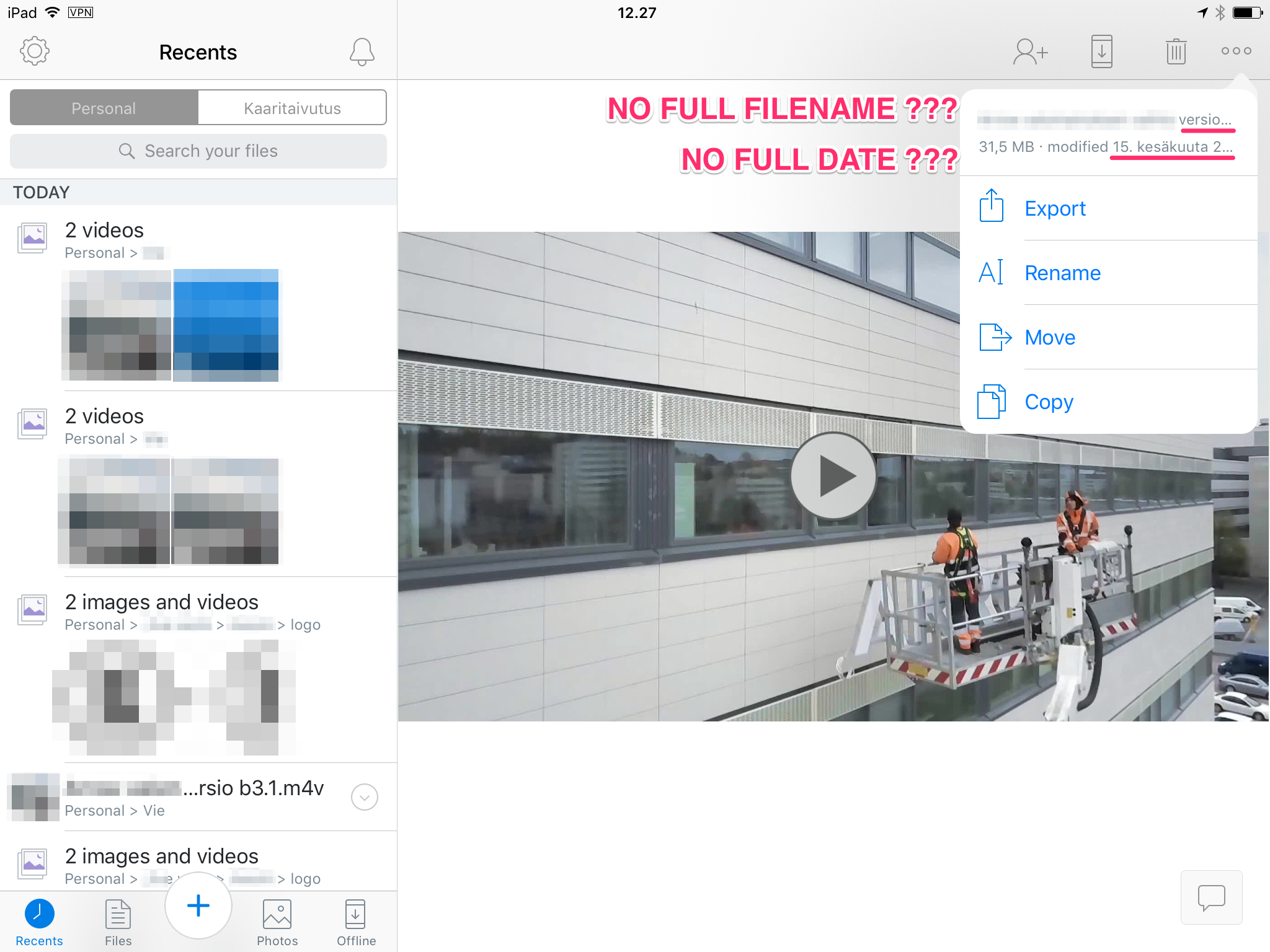
- adecinqueNew member | Level 2
I use Dropbox for work. I am a lawyer, and I store many files with somewhat long names. The filename include details like docket name, filing party, relief requested, date, etc. The names aren't crazy long, but they aren't short either. Example:
0023 1st Am. Complaint (Jan. 1, 2017).pdf
0024 Defendant Squiggle's Mot. to Dismiss (Jan. 10, 2017).pdf
0025 Plaintiff's Br. IOT Mot. to Dimsiss (Feb. 1, 2017).pdf
0026 Defendant's Mot. for Expedited Discovery (Feb. 10, 2017).pdf
0027 Plaintiff's Br. IOT Mot. for Expedited Discover (Feb. 20, 2017).pdf
The problem is that when I look at a folder of files on the iPad, the names are truncated. I see the first few characters of the name, then ..., then the last few characters. That is not enough information; all my filenames have similar beginnings and endings, so I see something like this:
0023 1st ... 1, 2017).pdf
0024 Def ... 0, 2017).pdf
0025 Pla ... 1, 2017).pdf
0026 Def ... 0, 2017).pdf
0027 Pla ... 0, 2017).pdf
In this view, I can't tell what file I need and have to keep clicking around until I find it. The search function isn't much help because the names are all somewhat similar. Also, I might have hundreds of files in a folder.
I see no way to increase the space allotted for names (perhaps by moving the divider between the files and the viewing window). Nor do I see a way to shrink the size of the text or to scroll through the name.
Is there a way to view the whole file name when looking at a folder of files on the iPad? If not, could you please add this feature? Thank you.
- MrMXFHelpful | Level 5
I agree. This is beyond frustrating. I work in the media industry where files often start with fixed patterns associated with a date or client. I have hundreds of files in a folder that appear the same in the iPad app making the app impossible to use.
- sound3833New member | Level 2
Did you ever get an answer or solution to this problem? I find this a problem as well.
Thank you.
- MrMXFHelpful | Level 5
I didn't. I downloaded Readdle Document6 and it provides a better interface for viewing, but it's not got the same level of integration. I currently use Readdle to roughly locate the file in a list and then return to Dropbox to launch the associated app. It's pants, but it works. It seems that iOS11 may have some magic solution. I am not going to hold my breath....
- baronmhHelpful | Level 6Why is this marked as a solution? This is still an outstanding and annoying issue.
- Rich
Super User II
baronmh wrote:
Why is this marked as a solution? This is still an outstanding and annoying issue.Because Mark's response is the correct one. It doesn't mean their is a solution to the question asked. It means the question asked was answered appropriately.
In this particular case, Dropbox is working as intended. There is currently no way to view a long file name on a mobile device.
- baronmhHelpful | Level 6Actually, you can see long file names on the iPhone by rotating to landscape. They have just not offered this on the iPad. Also an answer is not a solution.
- VisionaryPilotNew member | Level 2
This limitation is killing me. Not only because it stunts functionality, but because of what the lack of a fix (or viable response) means about Dropbox and its relationship with its Customers. I can't believe it's been over 2 years since this feedback was posted and Dropbox has been unable to correct it. It is one of the reasons companies lose Customers so quickly when a comparable alternative becomes available. I rather enjoy Dropbox, today, but petty issues like these that are simple to fix drive me to conclude that the company either doesn't care or can't prioritize fixes appropriately. Dropbox better hope that a comparable alternative doesn't become available soon because if this becomes the case, I will drop the multiple accounts my colleauges and I have with them for the alternative. Fix this issue Dropbox. You're embarrassing yourselves.
- Ian_A6Collaborator | Level 9
I completely agree. Dropbox is so good in many other respects but this is an issue that's it's almost impossible to believe that they can't fix.
Amazon Drive is extremely good as well and their iPad app doesn't suffer from this. The only problem is that, last time I used it, there was a wierd file duplicating issue where MS Office would create a duplicate file because the Amazon Drive sync process left the file being sync'd in memory and Office therefore thinks there is duplicate file. Odd!
If that was fixed it would be just as good as Dropbox.
- DmoultonNew member | Level 2
Wow. Still not fixed.
- Ian_A6Collaborator | Level 9
Let's be honest - it's not getting fixed. Dropbox clearly believes that the current iPad format is the right one. there's no way that after this long, they're "working on it".
That said, surely an option to view full screen WOULD be a great, customer-friendly thing to do.
- mindatExplorer | Level 3
I'm involved in a big book project and the layout will be miserable to complete with easier to access full file-names. Is there another company that shows long names? I can change cloud providers.
About Apps and Installations
Have a question about a Dropbox app or installation? Reach out to the Dropbox Community and get solutions, help, and advice from members.
Need more support
If you need more help you can view your support options (expected response time for an email or ticket is 24 hours), or contact us on X or Facebook.
For more info on available support options for your Dropbox plan, see this article.
If you found the answer to your question in this Community thread, please 'like' the post to say thanks and to let us know it was useful!