One month down in 2025: How are your resolutions coming along? Check out how to get back on track here.
Forum Discussion
indkal
3 years agoHelpful | Level 5
Vault in Windows File Explorer
I created Vault folder on dropbox.com. But it has been more than a week but I don't see Vault folder in Windows 10 File Explorer. Is there some setting necessary for the Vault folder to be visible on...
- 3 years ago
It seems to be working! There is an executable file Vault.dbx-vault that is appearing in the File Explorer which asks for the pin and then the Vault folder appears.
Megan Dropbox Staff
Dropbox Staff
3 years ago Dropbox Staff
Dropbox StaffHey guys, thanks for the amazing troubleshooting!
Have you also tried an advanced re-install on your end? If not, can you give it a go and update me on this?
indkal
3 years agoHelpful | Level 5
It seems to be working! There is an executable file Vault.dbx-vault that is appearing in the File Explorer which asks for the pin and then the Vault folder appears.
- Rich3 years ago
Super User II
indkal wrote:
It seems to be working! There is an executable file Vault.dbx-vault that is appearing in the File Explorer which asks for the pin and then the Vault folder appears.
Megan Confirmed working here as well. Never noticed this Vault file before. I've always looked for a folder. Double-clicking the file results in a PIN prompt to unlock the vault, which then downloads the Vault folder. Locking the vault results in the folder disappearing and the file being recreated.
Perhaps it was always like this because I didn't reinstall or change anything in the app (though it could have auto-updated I suppose).
- cfrivera13 years agoExplorer | Level 4
Very interesting...I did notice that file previously, and I believe I mentioned it somewhere in this thread, but being as careful (almost paranoid) as I am about double-clicking on any mysterious/unknown files, it never dawned on me to try that! Thanks to indkal 's post I felt more comfy trying it, and I am very merrily confirming that the Vault folder is now visible and working fine in File Explorer (Windows 10). Thank you indkal 🙂
- Megan3 years ago
Dropbox Staff
Thank you all for the updates, and for trying!
I'm happy to see everything is working as they should.
Have a lovely weekend ahead, enjoy!
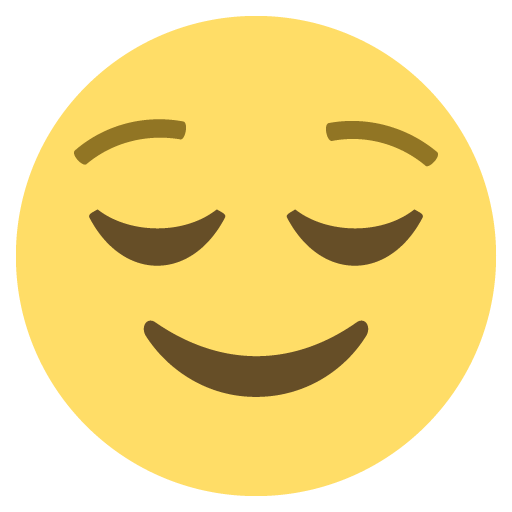
- ashmtl2 years agoExplorer | Level 4
The file Vault.dbx-vault in my dropbox folder is empty, 0 kb
Checked in with Notepad: nothing in there.I am using the latest version of Windows 10 and dropbox family plan.
- Megan2 years ago
Dropbox Staff
Hi ashmtl, happy Monday, thanks for posting here!
That file is required by the Dropbox Vault feature and it's a system file. Can you let me know what you wish to achieve on your end here?
Do you wish to remove it? Have you check inside your Dropbox Vault for any files, in case you're searching for them?
Keep me posted!
- ashmtl2 years agoExplorer | Level 4
Hi Megan,
My goal is to have access to the Vault folder from my file explorer to be able to setup regular backups of private files. I saw the Vault.dbx-vault file in my file explorer window, but clicking on it did nothing and when I opened it in the text editor there was nothing in it. So, I deleted it. When I discovered what it was for, I restored it, but nohing was changed. Should it be empty?
I can manually add or delete files in the Vault folder in online Dropbox window, but can't see it on my desktop file explorer.
The same goes for my Laptop.
About Apps and Installations
Have a question about a Dropbox app or installation? Reach out to the Dropbox Community and get solutions, help, and advice from members.
Need more support
If you need more help you can view your support options (expected response time for an email or ticket is 24 hours), or contact us on X or Facebook.
For more info on available support options for your Dropbox plan, see this article.
If you found the answer to your question in this Community thread, please 'like' the post to say thanks and to let us know it was useful!