One month down in 2025: How are your resolutions coming along? Check out how to get back on track here.
Forum Discussion
The TechJedi
4 years agoHelpful | Level 5
Installation Failed Error Code 1073741795
I keep getting the same error over and over again. I have tried every suggested resolution and nothing has worked. Anyone?

- 3 years ago
Our engineers have put out a new Beta Build: 150.3.4929, which fixes the 'Installation failure: Error code 1073741795'. You can find details about the fix, and how to install it, here.
dettad
3 years agoHelpful | Level 6
thank you for your reply.
I have tried again the advanced reinstall using the offline installer from your link but I still get the same error message.
I´m looking forward for a solution.
Walter Dropbox Staff
Dropbox Staff
3 years ago Dropbox Staff
Dropbox StaffSorry to hear this persists for you dettad
Would it be OK if I reach out via email to have a further look internally?
Let me know and I'll use the email address that's associated with your forum profile.
Would it be OK if I reach out via email to have a further look internally?
Let me know and I'll use the email address that's associated with your forum profile.
- MRBUSBY3 years agoHelpful | Level 7
Hi Walter ,
My computer is new and does not have an existing Dropbox folder (mentioned in the advanced Re-Install).
Do you have further suggestions.
Also, when I set up my community user name, I didn't provide an email associated and now I can't find correct field in my profile to add an email. Is it the email associated with my Dropbox account?
- Walter3 years ago
Dropbox Staff
Hey MRBUSBY, sorry to hear you're having issues with this.
Since this is a new computer, have you made sure that it meets our minimum requirements for the desktop app?
When it comes to Community profile, it will be associated with the Dropbox account you were logged into when creating the profile.
- NicoJadue0013 years agoNew member | Level 2
I have the same problem...... since today when dropbox ask me update to the last version
- dettad3 years agoHelpful | Level 6
Walter, thank you, that would be OK for me.
I hope you can help me to solve the problem.- Walter3 years ago
Dropbox Staff
Sure thing dettad - you've got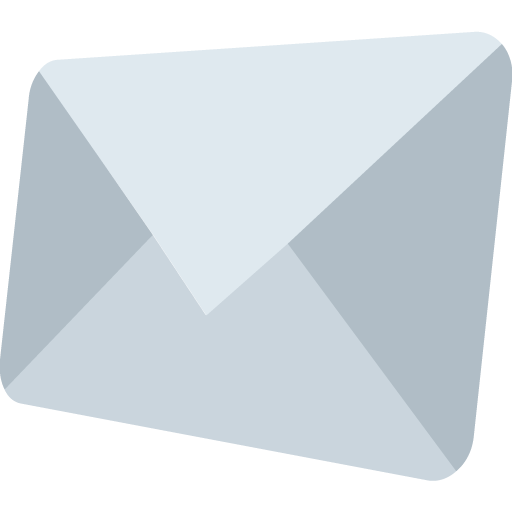
I'm also reaching out to you too humus - please have a look at your email's inbox for my message and we'll take it from there.- Sandman10013 years agoNew member | Level 2
Im having this same error 1073741795 did the advanced uninstall removing registry entries and from the appdata program file program files x86 folders and ran the full installer and still get the same error. Im on windows 10 build 10.0.19041 Intel I7 3770K processor
About Apps and Installations
Have a question about a Dropbox app or installation? Reach out to the Dropbox Community and get solutions, help, and advice from members.
Need more support
If you need more help you can view your support options (expected response time for an email or ticket is 24 hours), or contact us on X or Facebook.
For more info on available support options for your Dropbox plan, see this article.
If you found the answer to your question in this Community thread, please 'like' the post to say thanks and to let us know it was useful!