You might see that the Dropbox Community team have been busy working on some major updates to the Community itself! So, here is some info on what’s changed, what’s staying the same and what you can expect from the Dropbox Community overall.
Forum Discussion
joyanisa74
3 years agoNew member | Level 2
How can I cancel and get a refund?
Please help! I was charged just shy of $200 on a DropBox acct that I did not know was there. Please help me cancel and get the refund
- 2 years agoHi everyone,Here is some key info on cancelling accounts and refunds:If you want to claim a valid refund, you need to contact support for assistance. This is the safest way to process your personal info (i.e. bank account details, invoices etc) instead on our public forum.
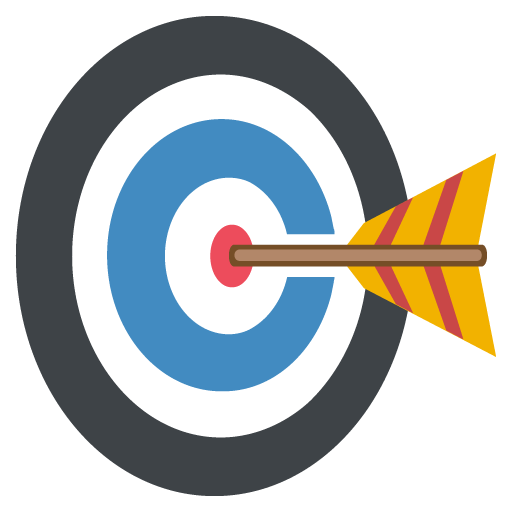 Tip: Visit the support page while you're NOT signed in to a Dropbox account and the Community Forum, and you'll see an option for Billing issues. To cancel a paid Dropbox plan, you can follow these instructions. When cancelling, your account will change to Dropbox Basic at the end of your current billing cycle (monthly or yearly) and you should not be charged again.Apple/Direct DebitIf you purchased your Dropbox subscription via the Apple App Store, you need to reach out to Apple directly to request a refund. Apple's refund policy covers purchases made in the last 90 days only. More info here.If you paid for your Dropbox subscription by direct debit, you are able to request a chargeback through your bank, you can contact them to request a refund.If you did not create a Dropbox subscription and/or do not recognize the charge:
Tip: Visit the support page while you're NOT signed in to a Dropbox account and the Community Forum, and you'll see an option for Billing issues. To cancel a paid Dropbox plan, you can follow these instructions. When cancelling, your account will change to Dropbox Basic at the end of your current billing cycle (monthly or yearly) and you should not be charged again.Apple/Direct DebitIf you purchased your Dropbox subscription via the Apple App Store, you need to reach out to Apple directly to request a refund. Apple's refund policy covers purchases made in the last 90 days only. More info here.If you paid for your Dropbox subscription by direct debit, you are able to request a chargeback through your bank, you can contact them to request a refund.If you did not create a Dropbox subscription and/or do not recognize the charge:- Check your billing information (if you have an account). Log in to dropbox.com > Click your avatar (profile picture or initials) in the top-right corner > Click Settings > Click Billing.
- You can also use our Look up tool to check a credit or debit card purchase
- Contact support if you don’t have an account and/or would like to report an unauthorised transaction.
Notes on refunds:- If you live in the EU, UK, or Turkey, you qualify for a refund should you cancel your Dropbox Plus, Family, Professional, or Essentials subscription within 14 days of the initial purchase. You can contact support to request it.
- Refunds are often not offered for Dropbox subscriptions and team member licences.
- You're able to cancel your Paid Account at any time. Refunds are only issued if required by law, so make sure to cancel before your current billing cycle ends if you wish.
Hope this helps!Sam
Nancy Dropbox Staff
Dropbox Staff
 Dropbox Staff
Dropbox StaffI'm sorry to hear this, Ntc2821.
Can you send me the ticket number from your last convo with our support team, so that I can have a look?
Is it possible that you're now being charged for a separate Dropbox account under a different email address?
Sam DBX Community Manager
Community Manager
2 years ago Community Manager
Community ManagerHi everyone,
Here is some key info on cancelling accounts and refunds:
If you want to claim a valid refund, you need to contact support for assistance. This is the safest way to process your personal info (i.e. bank account details, invoices etc) instead on our public forum.
To cancel a paid Dropbox plan, you can follow these instructions. When cancelling, your account will change to Dropbox Basic at the end of your current billing cycle (monthly or yearly) and you should not be charged again.
Apple/Direct Debit
If you purchased your Dropbox subscription via the Apple App Store, you need to reach out to Apple directly to request a refund. Apple's refund policy covers purchases made in the last 90 days only. More info here.
If you paid for your Dropbox subscription by direct debit, you are able to request a chargeback through your bank, you can contact them to request a refund.
If you did not create a Dropbox subscription and/or do not recognize the charge:
- Check your billing information (if you have an account). Log in to dropbox.com > Click your avatar (profile picture or initials) in the top-right corner > Click Settings > Click Billing.
- You can also use our Look up tool to check a credit or debit card purchase
- Contact support if you don’t have an account and/or would like to report an unauthorised transaction.
Notes on refunds:
- If you live in the EU, UK, or Turkey, you qualify for a refund should you cancel your Dropbox Plus, Family, Professional, or Essentials subscription within 14 days of the initial purchase. You can contact support to request it.
- Refunds are often not offered for Dropbox subscriptions and team member licences.
- You're able to cancel your Paid Account at any time. Refunds are only issued if required by law, so make sure to cancel before your current billing cycle ends if you wish.
Hope this helps!
Sam
- bexby282 years agoExplorer | Level 3Hi all! How do I get a refund for a payment? I no longer use the Dropbox account can't find anything in the Dropbox support. A payment had gone through from PayPal. This bank account is shared and the other account holder needs those funds desperately!!
- Jay2 years ago
Dropbox Staff
Hi bexby28, I've merged you to this thread for users with similar questions.
Could you try the suggestions in this post to contact the support team?
- bexby282 years agoExplorer | Level 3I've tried all these. I can't cancel my subscription as my account says I'm on the Basic so there's nothing to cancel. There's only the option to Delete account. I need to email a person. My payment only happened today and time is of the essence.
- ST149 months agoNew member | Level 2
Hi
I have a billing problem but no associated account. Can you help?
- Hannah9 months ago
Dropbox Staff
Sorry to hear about this, ST14.
Are you getting credit/debit card charges or through iTunes/Google Play?
About Plans and Subscriptions
Ask the Dropbox Community for help if you have questions about your Dropbox plan or subscription. Find solutions and share advice with members.
Need more support
If you need more help you can view your support options (expected response time for an email or ticket is 24 hours), or contact us on X or Facebook.
For more info on available support options for your Dropbox plan, see this article.
If you found the answer to your question in this Community thread, please 'like' the post to say thanks and to let us know it was useful!