We are aware of the issue with the badge emails resending to everyone, we apologise for the inconvenience - learn more here.
Forum Discussion
robsimal
7 years agoNew member | Level 2
Sharing folders, not enough space
I can not accept a shared folder from another basic Dropbox account, it says that I have not enough space, but my Dropbox account is empty of files/folders...
- 7 years agoHi robsimal!Could it be that the shared folder that they are sharing is larger than the space available on your account?Please remember that a Dropbox account can't sync more than its quota. In other words, a 2 GB account can't sync more than 2 GB. Since every member of a shared folder can add/edit shared content, the shared folder takes up space in each member's account. This policy exists to prevent people from giving themselves unlimited space by stacking Basic accounts and shared folders.For this reason, I’d recommend asking the other user to send a shared link of the folder which gives recipients the capability to view the shared content without taking up space on your account.I hope this helped. Let me know if you have any other questions!
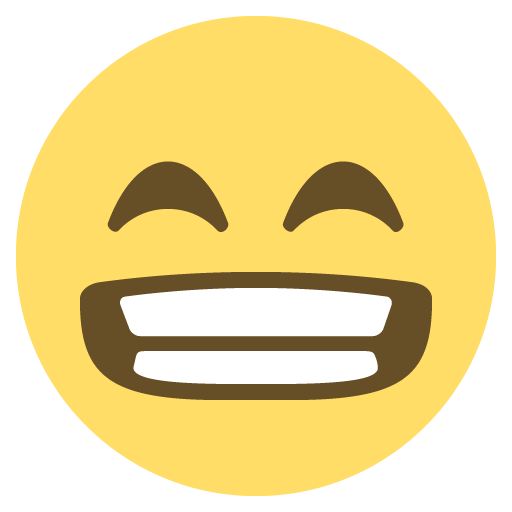 Mod note: edited to update links in post. [last updated 2022]
Mod note: edited to update links in post. [last updated 2022]
robsimal
New member | Level 2
Hello.
Thanks for the answer.
Yes, that is the problem. The thing is that they have also a Basic account, but maybe they have more GB than my basic account.
Lusil Dropbox Staff
Dropbox Staff
7 years ago Dropbox Staff
Dropbox StaffThat is a possibility, robsimal, as you can earn space to increase your storage. In any case, if you have any other queries, just give me a shout. :wink: Have a wonderful day ahead!
About Create, upload, and share
Find help to solve issues with creating, uploading, and sharing files and folders in Dropbox. Get support and advice from the Dropbox Community.
Need more support
If you need more help you can view your support options (expected response time for an email or ticket is 24 hours), or contact us on X or Facebook.
For more info on available support options for your Dropbox plan, see this article.
If you found the answer to your question in this Community thread, please 'like' the post to say thanks and to let us know it was useful!